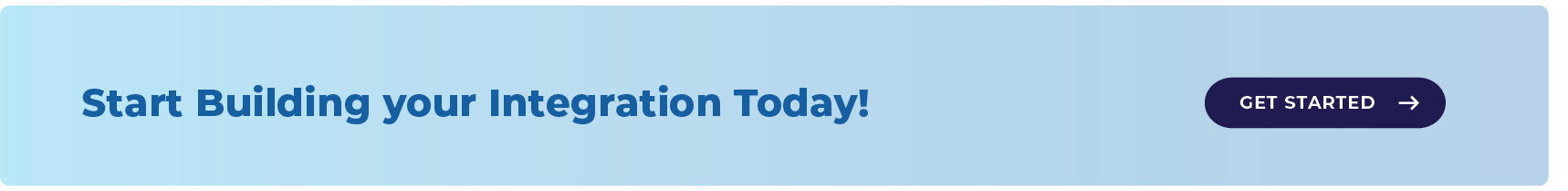Achieve Hyperconnectivity with Onibex One Connect and Confluent
Hyperconnectivity for Enterprises is now possible, thanks to the evolution of the paradigm from data at rest to data in motion introduced by Confluent. Today more than 80% of the Fortune 500 trust and use Confluent for real-time streaming analytics, data integration, and mission-critical applications.
-
Onibex One Connect eliminates the complexity of Confluent adoption by providing pre-packaged solutions to efficiently communicate with systems, devices IIOT, databases, and lakehouses. Onibex’s value proposition is to allow enterprises to focus on resolving business challenges by minimizing the technical complexities to truly unlock the value of business innovation in a shorter period of time.
-
Today Onibex and Confluent take their partnership to the next level, Onibex One Connect is now certified for the Connect with Confluent program, allowing companies to easily and fully integrate Confluent with SAP ERP (ECC and S/4Hana) and any SAP ABAP Stack.
-Following SAP Best Practices for systems integration, One Connect allows companies to send data and metadata, creating Confluent schema registry, topics, partitions, and segments On the Fly!
-
space
Explore some of the pre-packaged use cases of Onibex One Connect
-
SAP ERP – The Fundation for Data Fabrics, Data Lakes & Data Lakehouses
A pre-built solution designed to seamlessly and cost effectively integrate complex, high value data systems. It delivers real-time analytics to achive actionable insights maximizing the value of your company’s data and keeping you ahead in today’s fast-paced business landscape.
-
ECommerce B2B platform integrated to SAP
An integrated platform that fully integrates your SAP ERP systems with an eCommerce B2B platform, connecting the business entire sale cycles, tailored to your industry, customized for your processes, and focused on your customers.
-
AWS Supply Chain
A cloud-based application that unifies your data and provides ML-powered actionable insights, built-in contextual collaboration, and demand planning.
-
Salesforce Integration
Elevate your Salesforce integration with Onibex One Connect to enchance customer relationship management, streamline sales processes, and boost data-driven decision-making. It empowers your company to harness the full potential of Salesforce, ensuring seamless connectivity and data flow.
-
Setting up the SAP and Confluent Cloud connector with Onibex One Connect
-
Begin your integration journey by requesting an invitation at connect.onibex.com Once our team validates your information, you'll receive an email inviting you to create your account on Onibex Cloud.
-
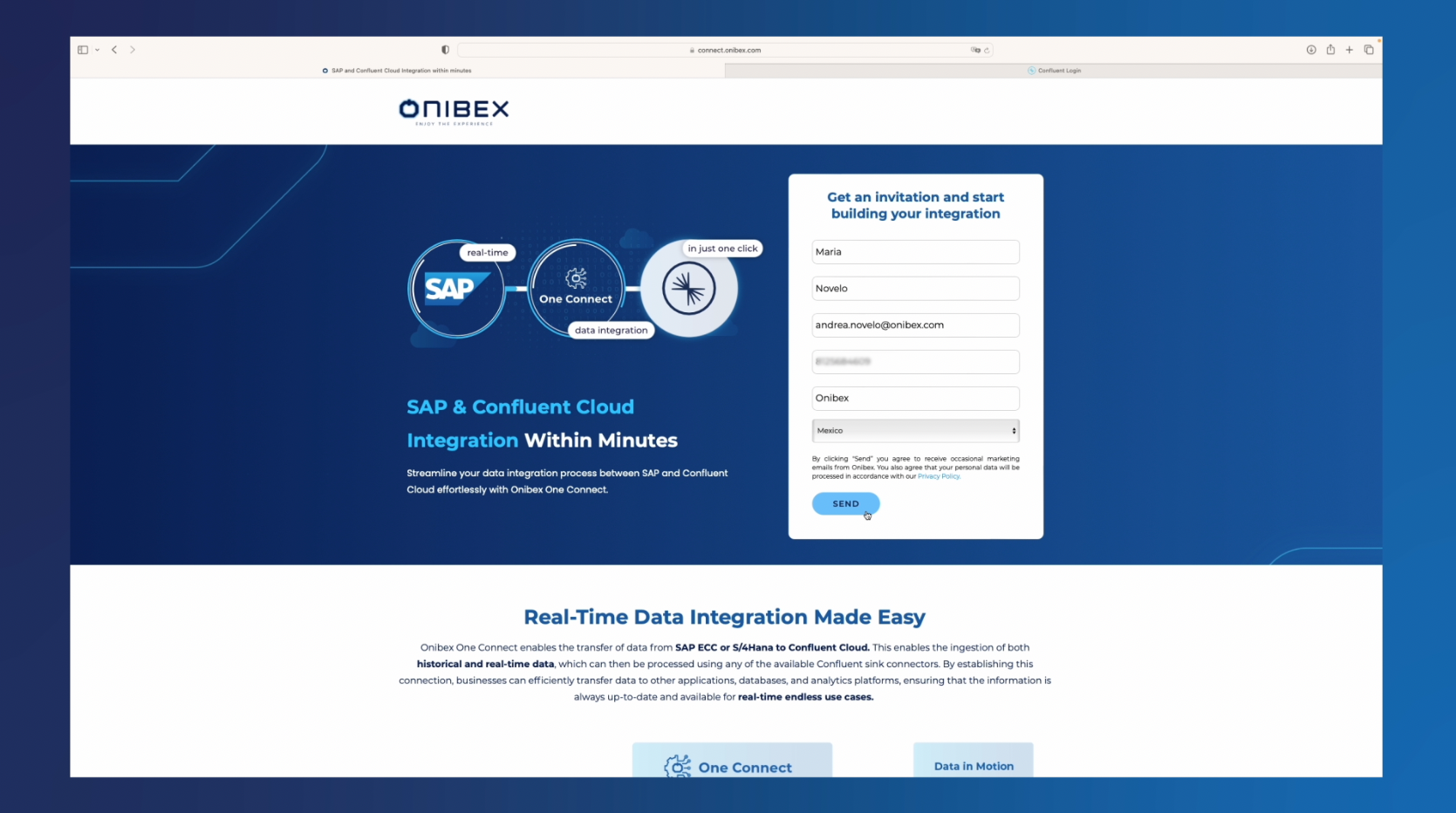
-
Upon successfully creating your Onibex Cloud account, configure your workspace with the necessary details. Remember to save this information, as it will be essential for configuring SAP.
-
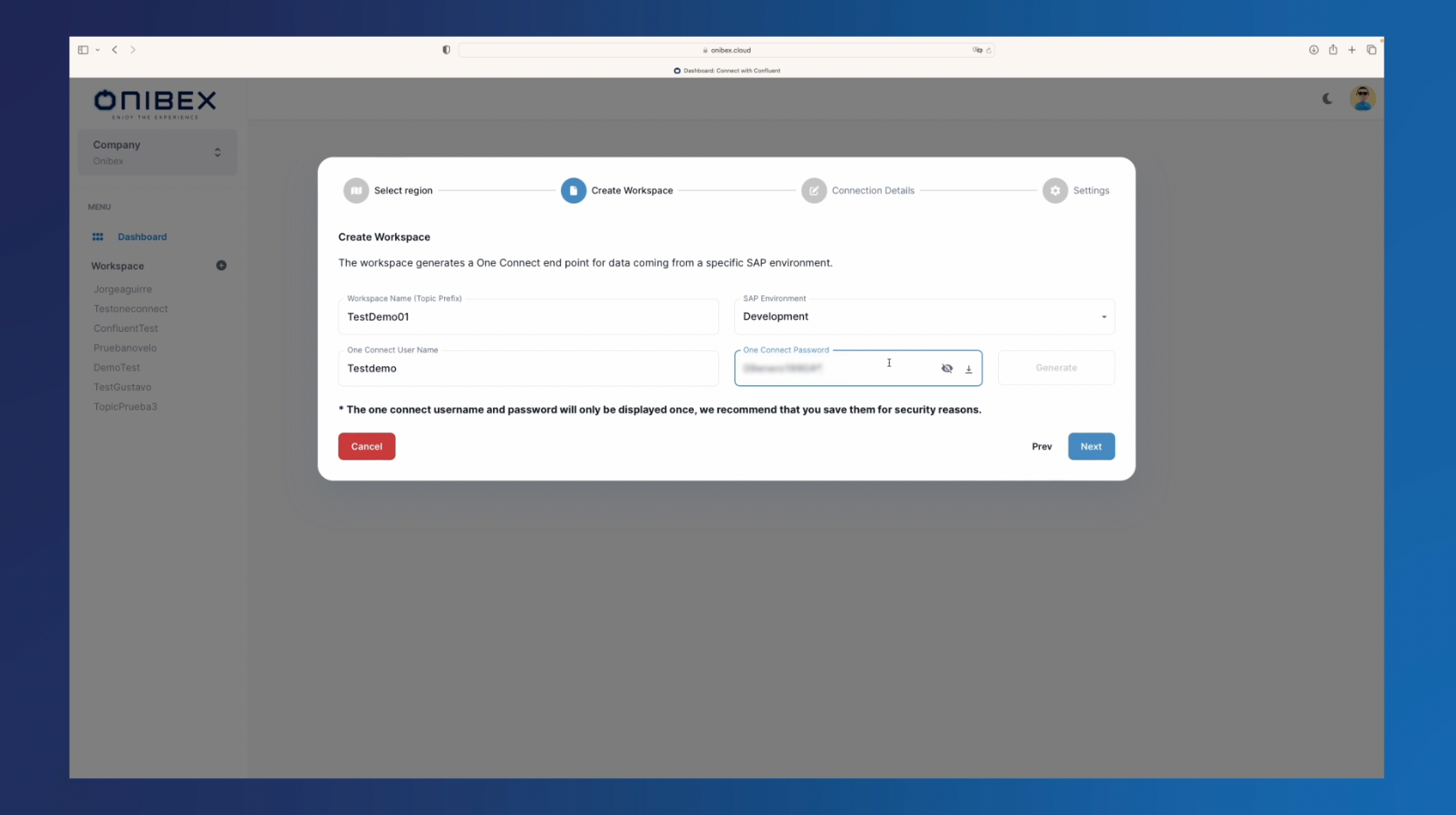
-
Now, proceed to configure the Confluent Cloud cluster connection details. You can obtain this data from the Confluent website. If you're uncertain about this step, refer to our guidance here.
-
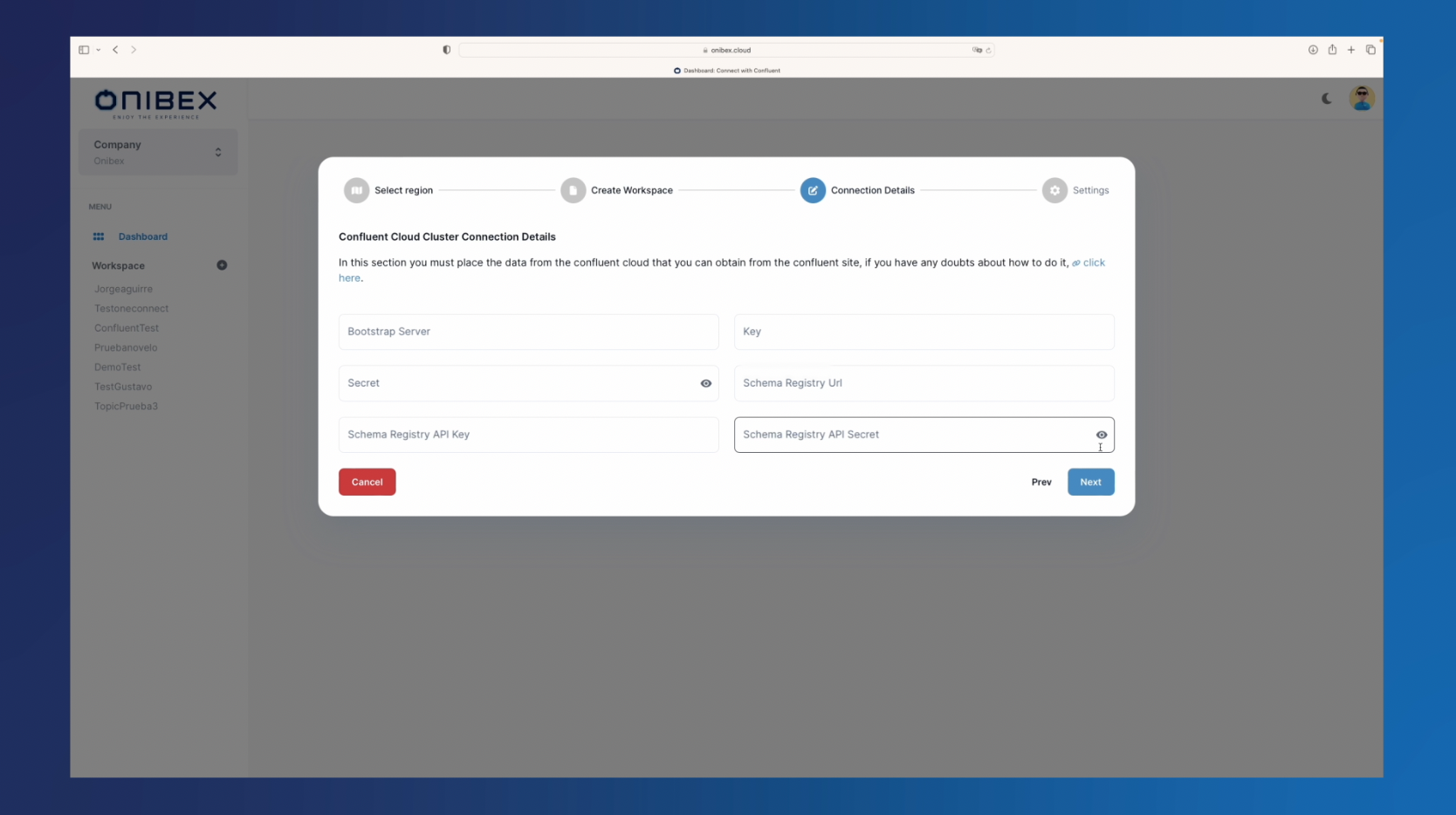
-
By default, the initial data settings are already configured, so there's no need to make changes at this stage.
-
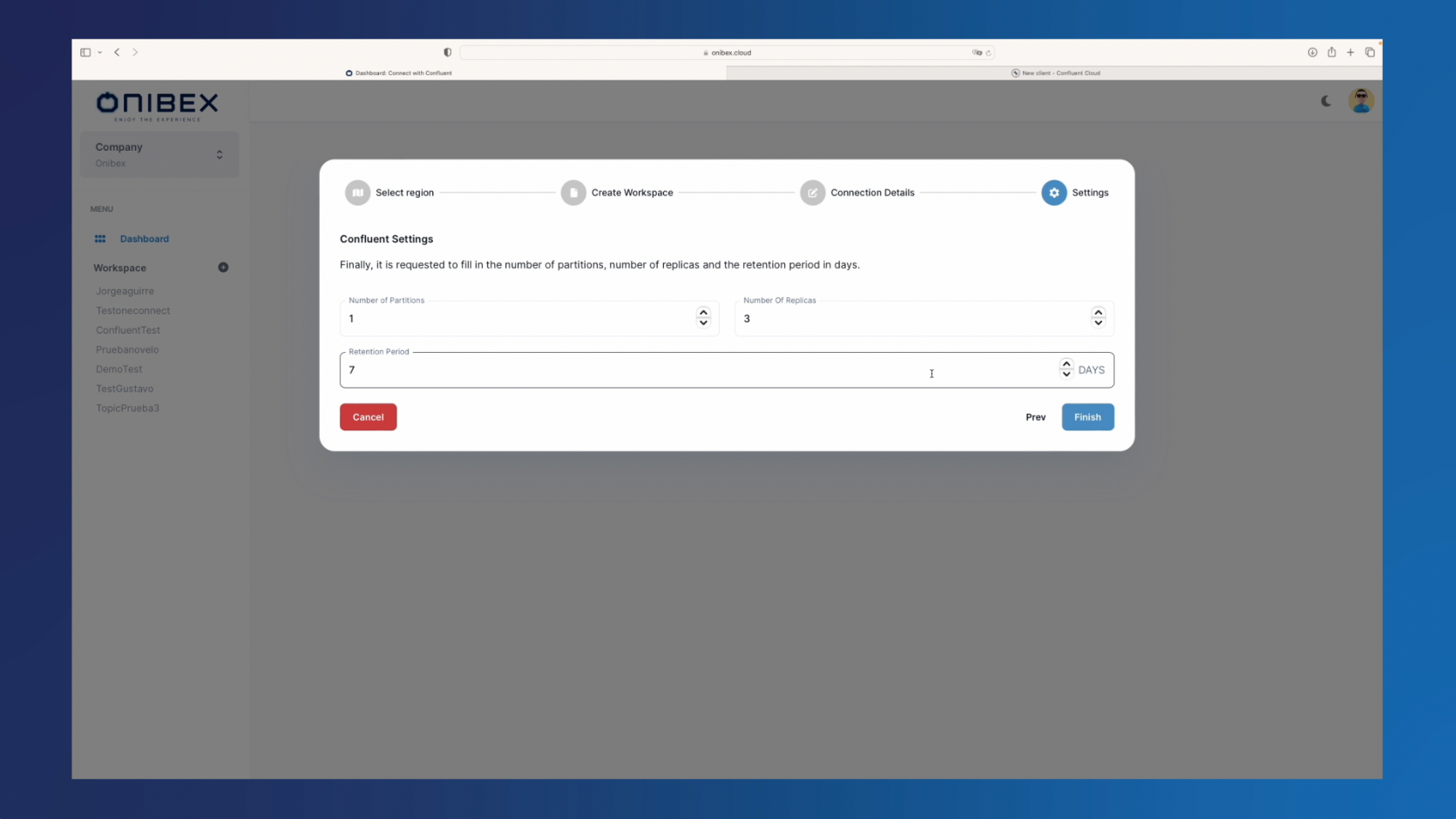
-
Congratulations! You've successfully created your dashboard and laid the foundation for your integration.
-
Let's delve into the SAP integration process. To get started, download the SAP integration manual available under the "SAP Integration" tab and carefully follow the provided instructions.
-
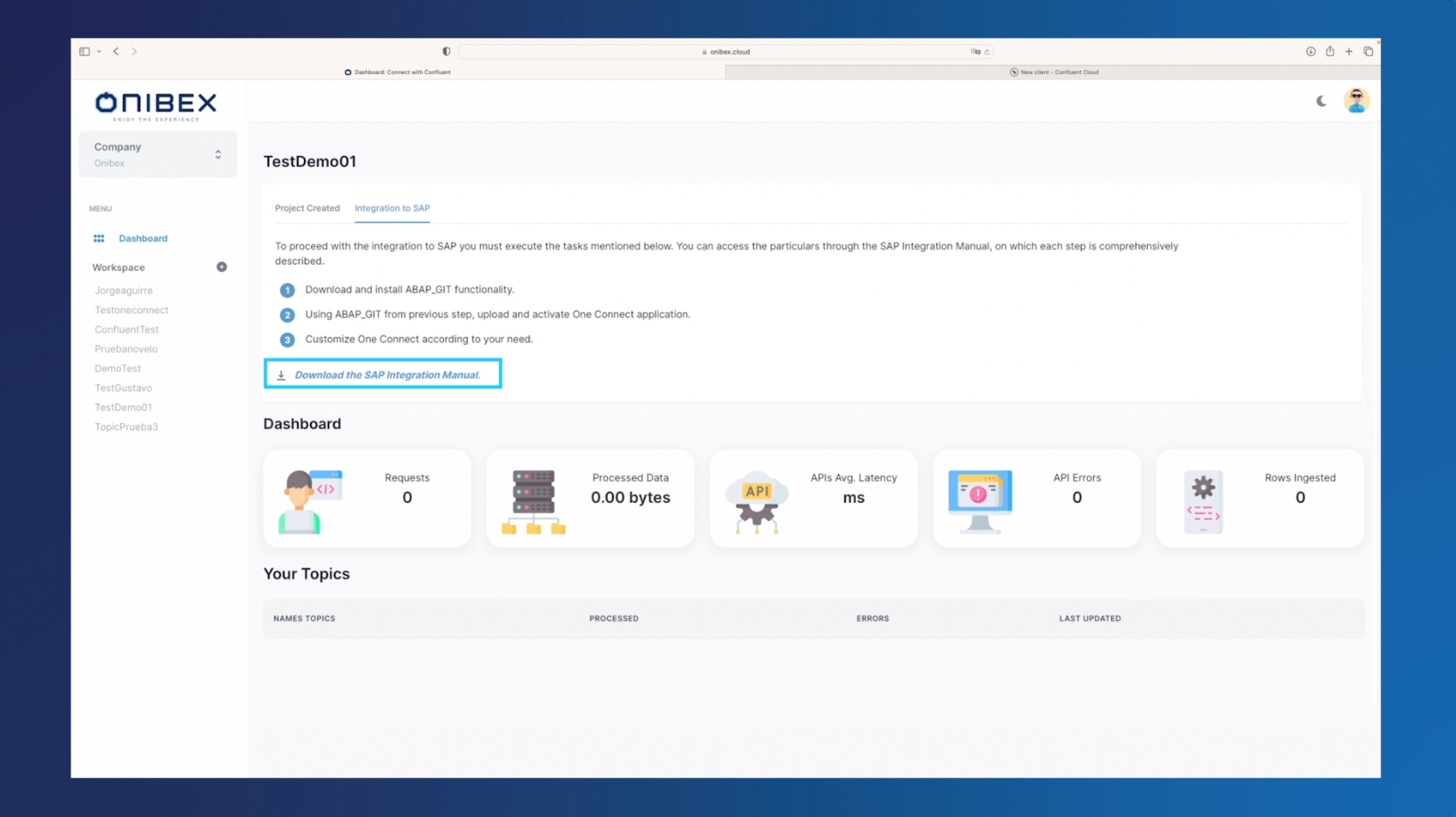
-
After configuring SAP, initiate the process by sending historical sales order data from previous dates. Observe the incoming data within your One Connect workspace.
-
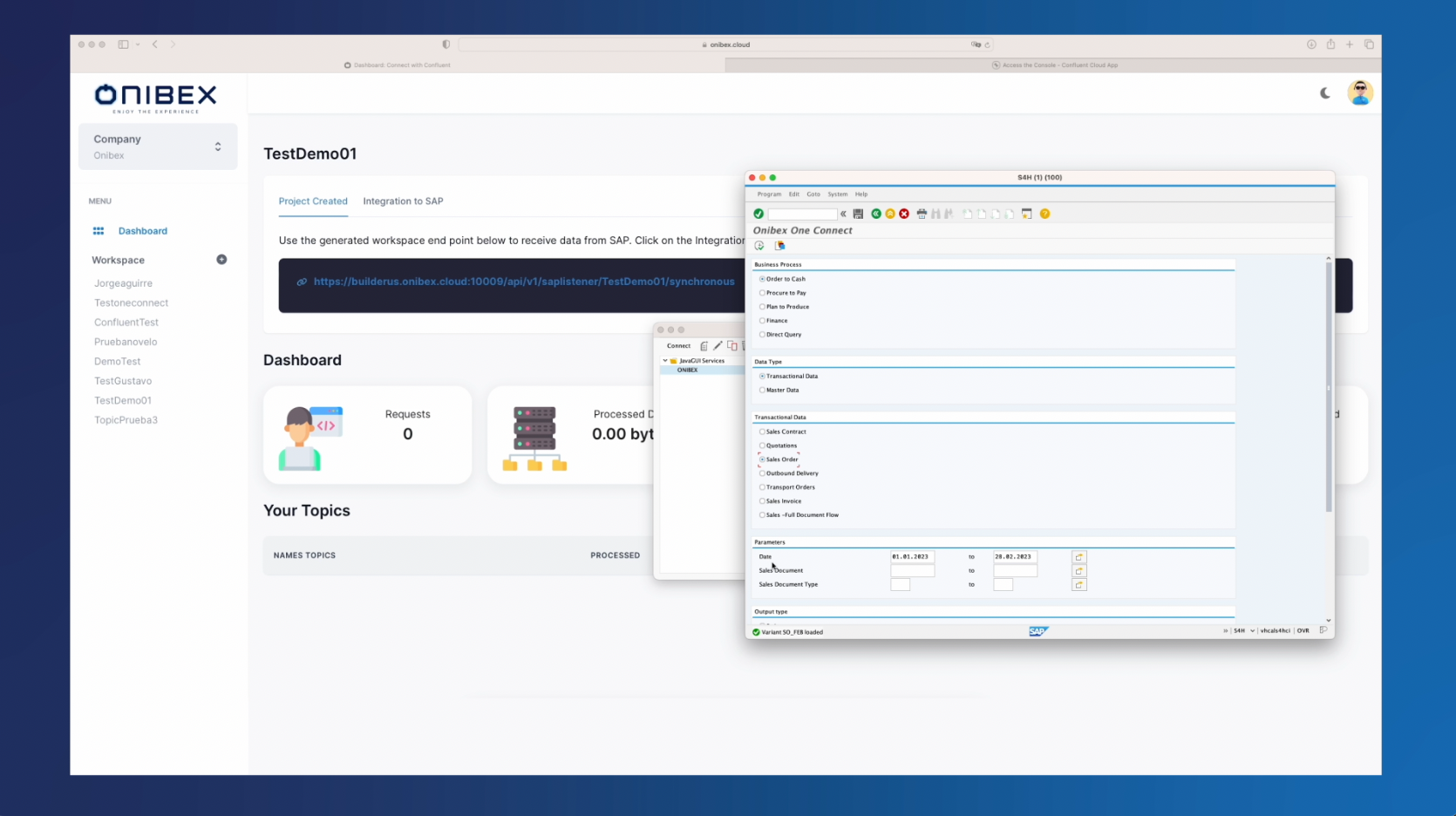
-
In Confluent Cloud, you'll notice the data arriving in the workspace you've created, confirming successful data reception. Navigate to the "Messages" section to review all generated messages and access the "Schema" section to explore the dynamically generated data structures.
-
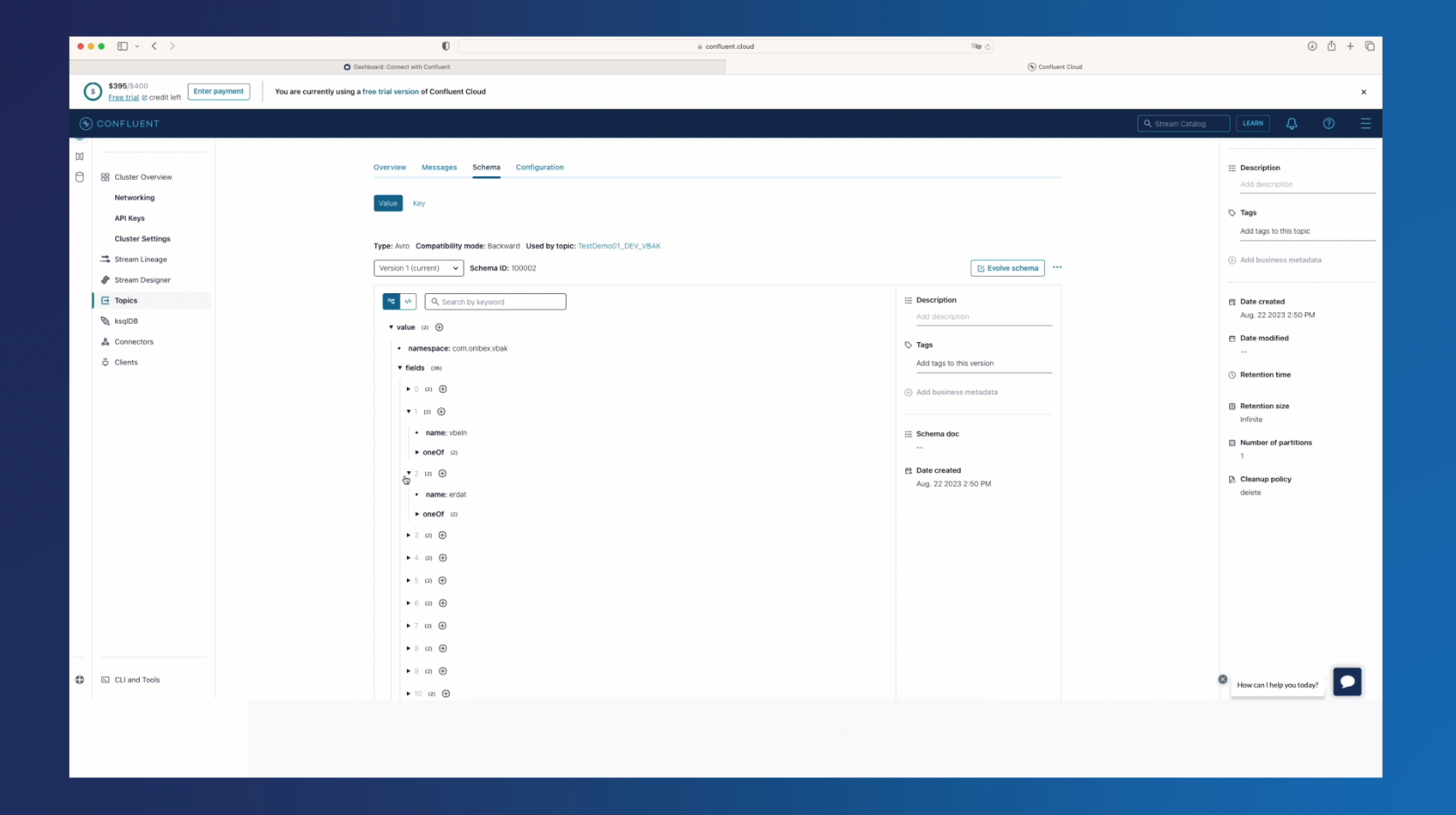
-
Now, we move on to extract information from SAP ERP (ECC S/4HANA) using BW (Business Warehouse) extractor.
-
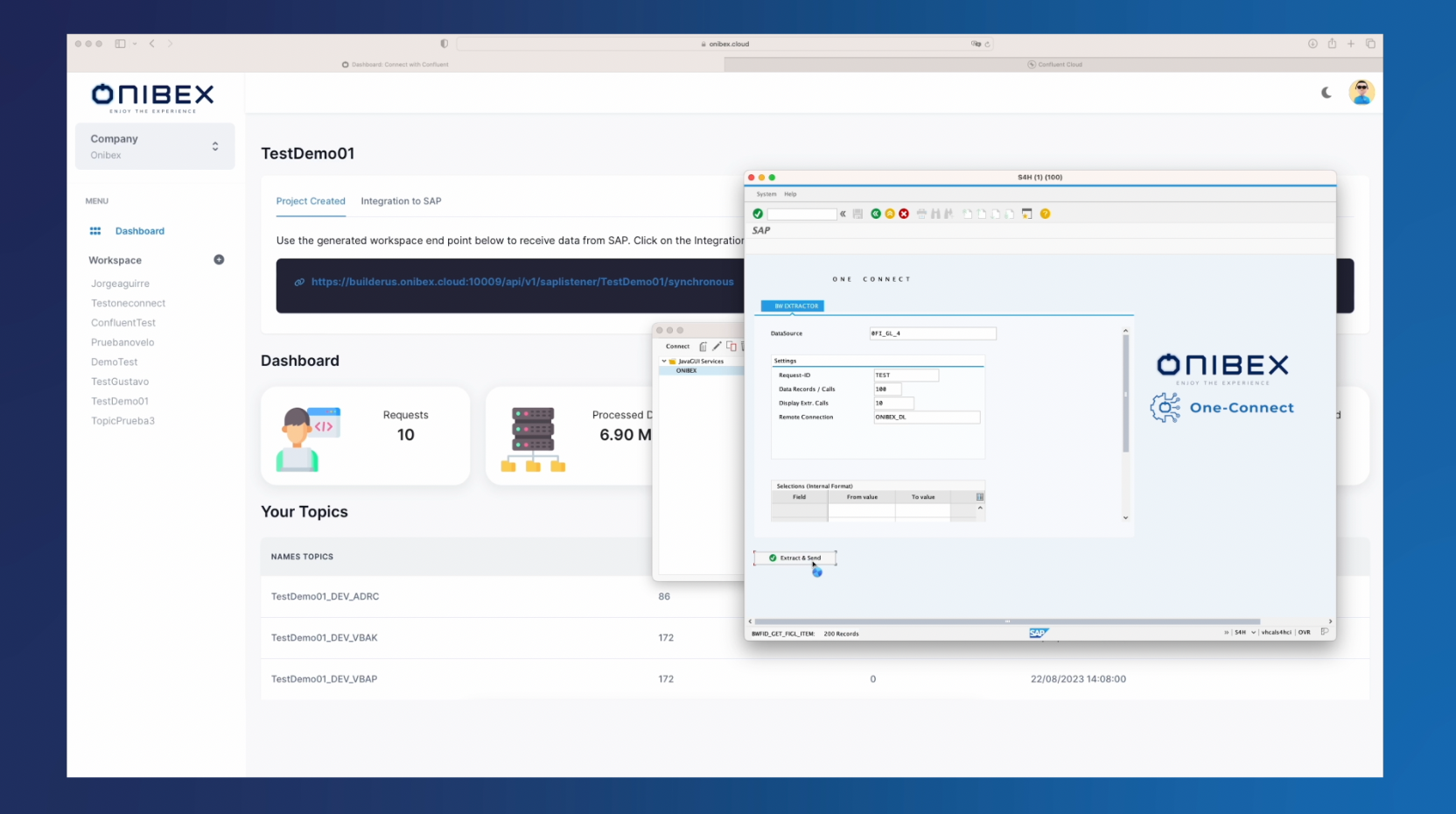
-
Return to Confluent, where you'll observe data from your workspace, along with messages and schema information, having been seamlessly received.
-
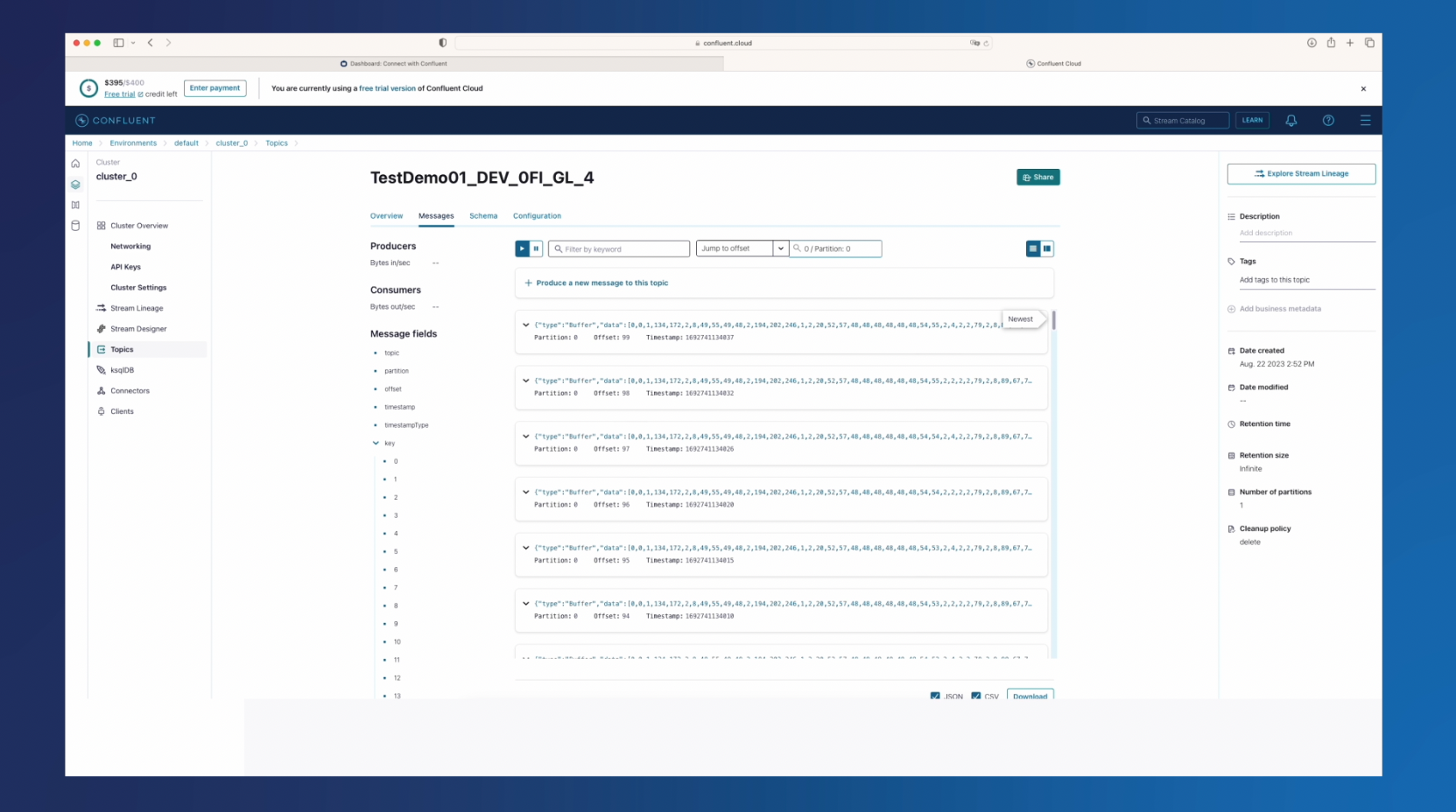
To further validate your integration, create a sales order within your SAP system. Fill out the required information and save the transaction.
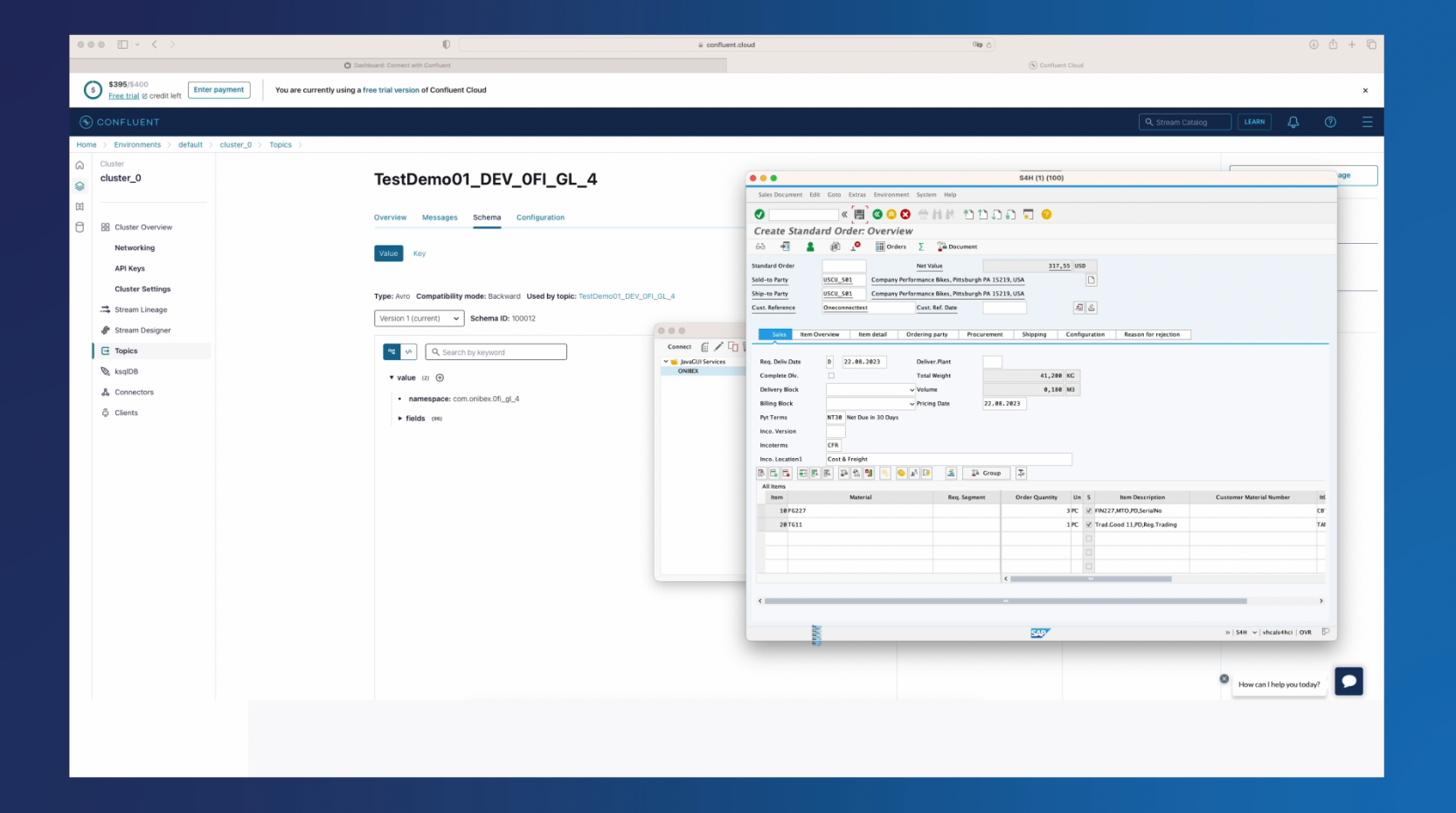
-
In Confluent Cloud, you can verify that the data has been successfully received.
-
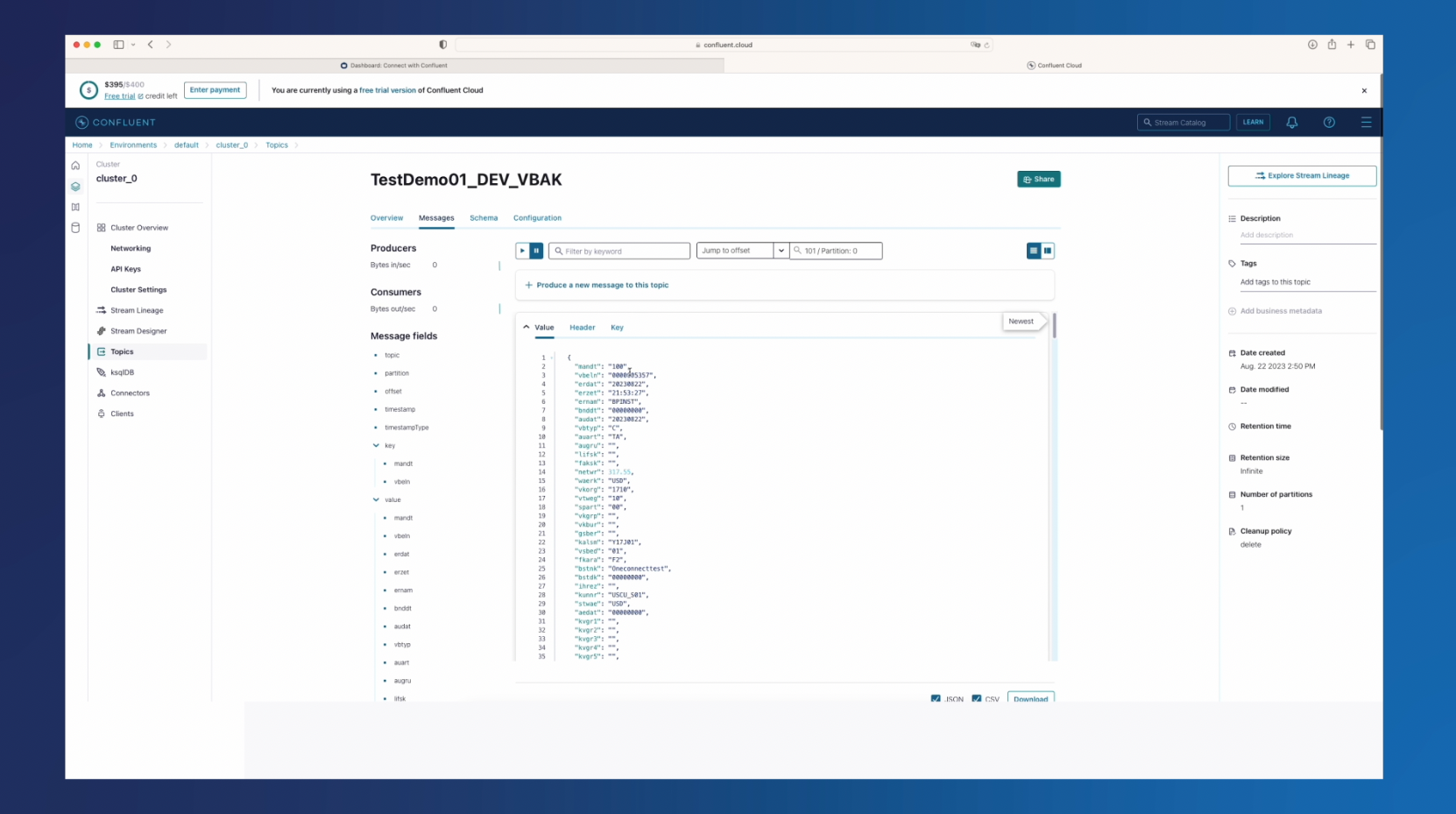
-
Congratulations once again! The sales order has been efficiently created and seamlessly integrated into the system.
Still want to learn more? Check out the SAP and Confluent Cloud connector in this video.
-
Get Started Today
-